Your business plan is ready to go, filled with brilliant ideas and solid financial projections. But before an investor or lender reads a single word, they see the cover page. This is your first impression, and it needs to be perfect. This guide will show you exactly what to include on your business plan cover page to look professional, credible, and ready for business.
Why Your Business Plan Cover Page Matters
Think of your cover page as the handshake before the meeting. It’s the very first thing a potential investor sees, and it immediately sets the tone for your entire proposal. A professional, well-organized cover page signals a serious, well-prepared venture, while a sloppy one can raise doubts before they even get to your executive summary. It also provides essential contact information at a glance, making it easy for interested parties to know who you are and how to reach you.
The Goal: Professional, Clear, and Concise
Your cover page should look clean and be incredibly easy to read. This isn’t the place for flashy graphics or dense paragraphs. The key is to avoid clutter and include only the most critical information. A strong cover page sets a professional standard that tells the reader the content inside is just as polished and well-thought-out.
Key Elements of a Business Plan Cover Page: A Checklist
Don’t leave anything to chance. Follow this simple checklist to ensure you include all the essential information that investors and banks expect to see on a professional business plan cover page.
1. Company Name and Logo
Your brand identity should be front and center. Place your official, registered company name prominently on the page, typically near the top. Include a high-quality version of your company logo to reinforce your brand and make the document instantly recognizable. This is your core identity—make it sharp and clear.
2. Document Title
There should be no confusion about what the document is. Clearly state “Business Plan” as the title. For added clarity, you can also include your company name in the title, for example, “GrowthGrid Business Plan.” This makes it simple for the reader to identify and file.
3. Contact Information
Make it easy for people to contact you. Include the primary contact person’s full name and their title (e.g., CEO, Founder). Provide a professional email address and a direct phone number. Finally, list your company’s physical or official mailing address to establish your business as a legitimate entity.
4. Date
Always include the date the business plan was completed or submitted. This is crucial because it shows the reader that the information, especially financial projections and market analysis, is current and relevant. An old date can suggest the plan is outdated.
5. Confidentiality Statement (Optional but Recommended)
Including a short confidentiality statement is a smart move that adds a layer of professionalism and legal protection. It signals that the document contains sensitive, proprietary information. You can use a simple phrase like: “This document contains confidential information proprietary to [Company Name]. It is intended solely for its intended recipient and may not be distributed or reproduced without prior written consent.”
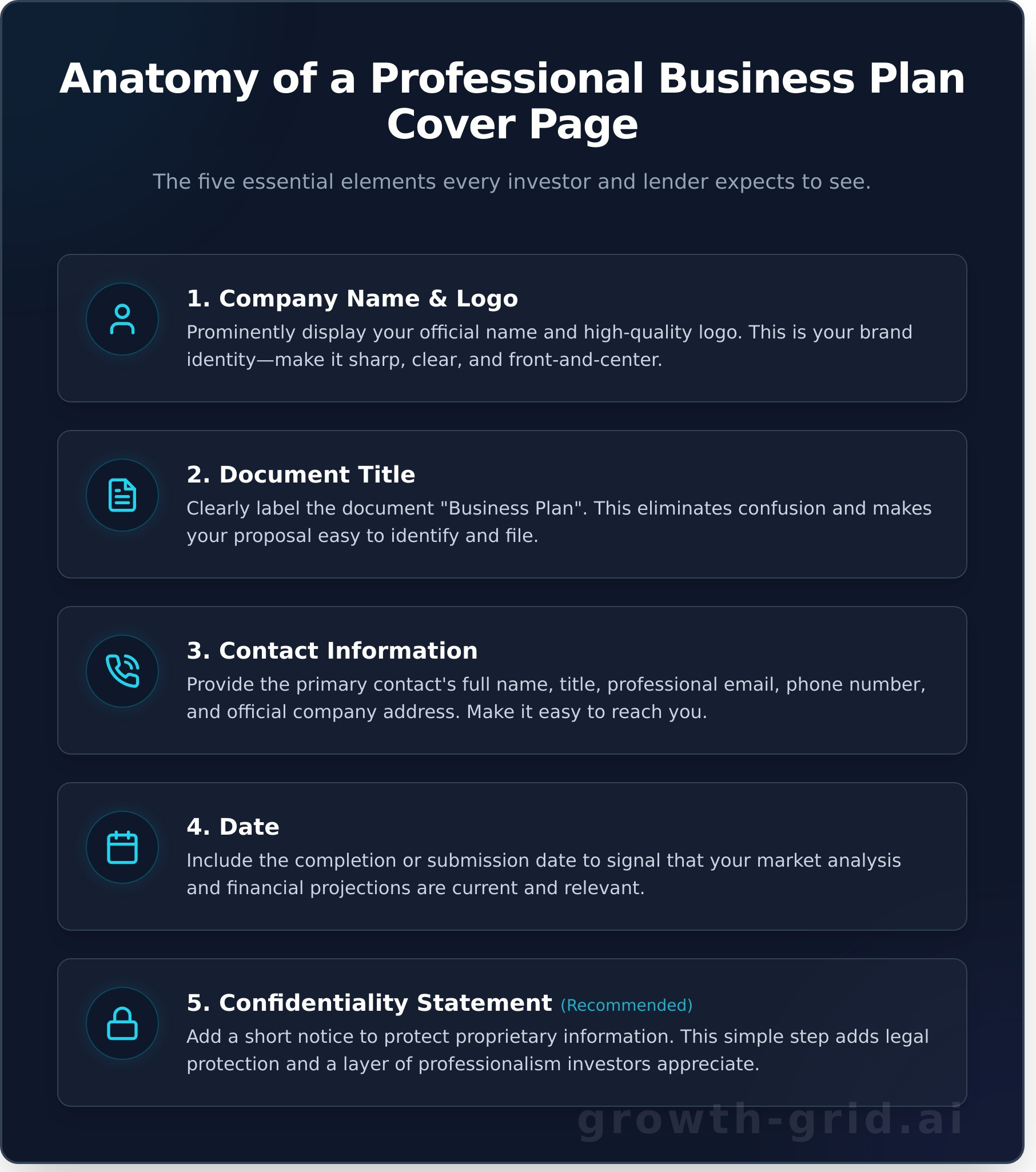
The Fastest Way to Create Your Cover Page ✨
Let’s be honest—as an entrepreneur, your time is your most valuable asset. Manually designing a cover page, worrying about alignment, and ensuring all the details are correct takes time you simply don’t have. Why struggle with formatting when an AI generator can create a perfect, professional cover page for you instantly?
Let GrowthGrid’s AI Do the Work in Minutes
Our AI-powered platform is designed for busy founders who need results, fast. When you generate your business plan with GrowthGrid, our AI automatically creates a polished and professional cover page for you. It intelligently includes your logo, contact details, and title in a clean, investor-ready format. Your entire 72-section business plan, including the perfect cover page, is ready in minutes, not hours. Generate your business plan and cover page now!
FAQs
What is the most important part of a business plan cover page?
Clarity and professionalism are most important. Ensure your company name and contact information are correct and easy to read. A clean, simple layout is always more effective than a cluttered or overly designed one.
Should I include a confidentiality statement on my cover page?
Yes, it’s highly recommended. A confidentiality statement shows you take your intellectual property seriously and adds a professional touch that investors appreciate.
What format should a business plan cover page be?
The format should be simple and centered. Typically, the logo is at the top, followed by the company name and “Business Plan” title in the center. Contact details and the date are usually at the bottom of the page.
Can I use a template for my business plan cover page?
Absolutely! Using a template is a great way to ensure a professional layout. Even better, using a tool like GrowthGrid generates the cover page for you based on the information you provide, guaranteeing a perfect result every time.
Your business plan cover page is your ticket to getting your ideas read. By keeping it professional, clear, and complete, you show investors you mean business. Stop wasting time on manual design and let technology give you the polished, credible look you need to succeed. Create your business plan with a perfect cover page in just 8 minutes. ✨
